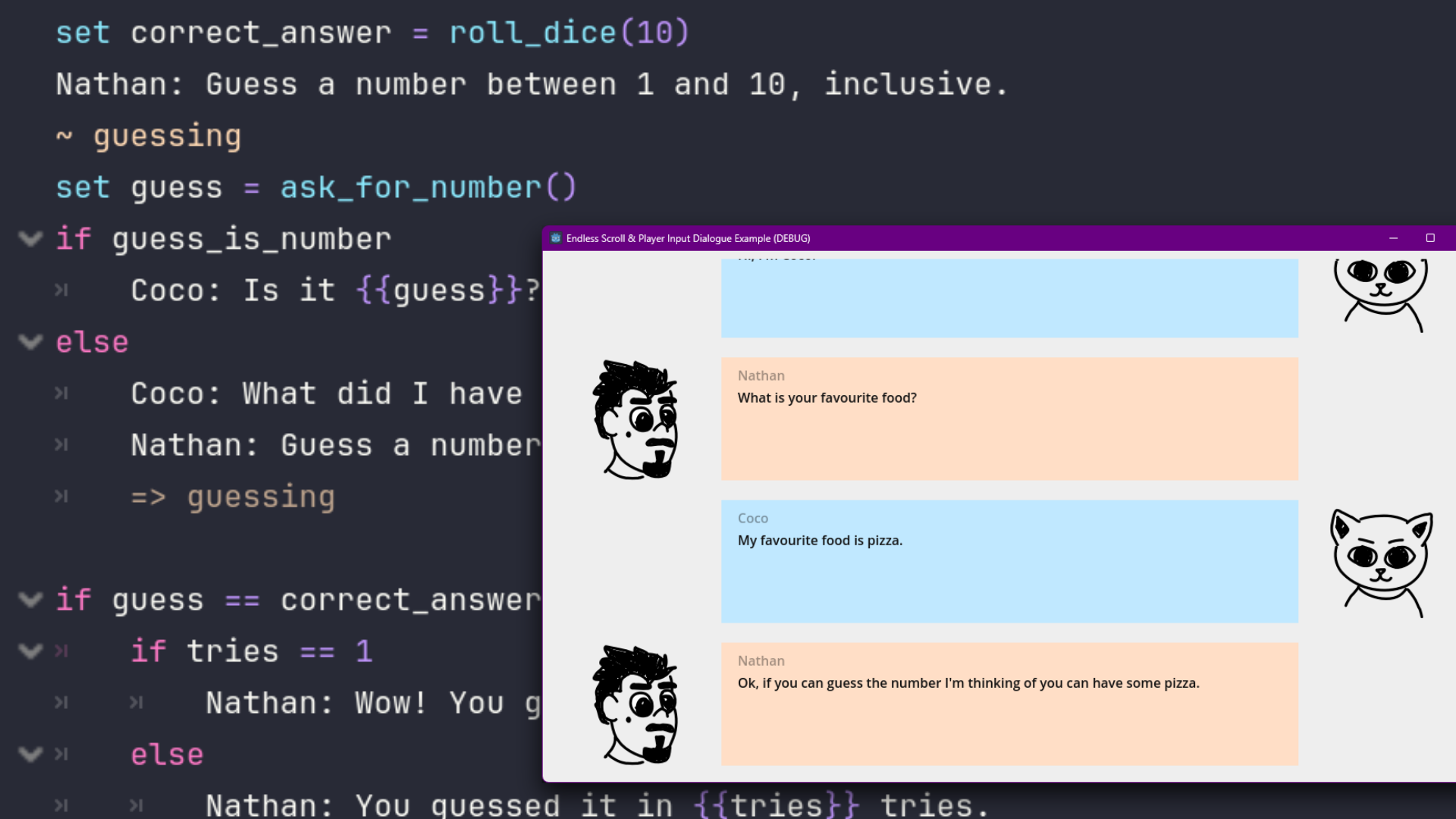
Endless Scroll & Text Input
A downloadable asset pack
Buy Now$5.00 USD or more
Godot Dialogue Example for endless scroll and getting player input
⚠️ NOTE: This project is for Godot 4.5+
This is an example project that demonstrates playing voiced audio and translating dialogue in Godot 4 using the Dialogue Manager addon.
This example comes in both GDScript and C# flavours. Both are the same example, just implemented in the given language.
The project includes:
- A custom visualisation of dialogue showing endless scroll.
- Requesting text and number input from the player.
- An implementation of a guessing game using dialogue.
Feel free to use this project as a starting point or reference for your own dialogue balloon.
| Status | Released |
| Category | Assets |
| Author | Nathan Hoad |
| Tags | dialogue, example |
Purchase
Buy Now$5.00 USD or more
In order to download this asset pack you must purchase it at or above the minimum price of $5 USD. You will get access to the following files:
dotnet_project_3.8.0.zip 251 kB
gdscript_project_3.8.0.zip 250 kB
Development log
- Updated to Dialogue Manager 3.6Apr 22, 2025
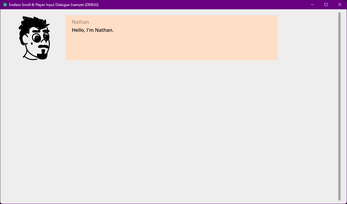
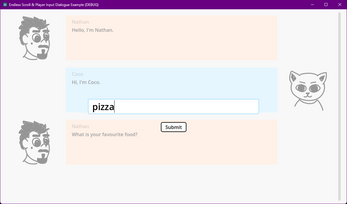
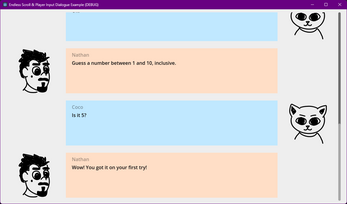
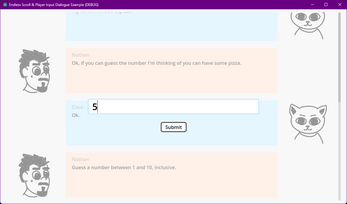
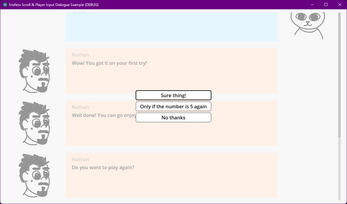
Comments
Log in with itch.io to leave a comment.
Nice project and addon! I would suggest to add a bit more of documentation since it can be hard to follow if you are a beginner, specially if you are trying to implement this on an existing project instead of building upon it.
I am using the default example.
Is there any way that when I select the option "- Start again => start" it scrolls to the start?
Since it repeats the dialog at the bottom again.
I want it to make a jump to the start and not repeat it.
is there a way to just get the code and not the assets without paying
The code is the asset. It’s an example project.
This awesome! Exactly what I'm interested in at the moment. I just downloaded the zips and gave both the gdscript and the dotnet version a try. The gdscript version worked as expected but the the dotnet code glitched. In the dotnet code, entering "pizza" is ignored and when you enter a "5" this also is ignored and a "0" is registered as the input. I am guessing there is a simple fix.
I’ve just uploaded a new copy of the C# project that should fix that issue.
I tried the new copy of the C# project that you uploaded and it works as expected. Thanks very much for your quick response!